Creating Speed Lines
 1. Create a new, empty grayscale document with a white background and an appropriate size for the amount of speed lines you want to make. Open up Photoshop's Filter/Noise/Add Noise tool. The "Amount" control will set how dense the speed lines will ultimately be; 100 is a good value for starters.
1. Create a new, empty grayscale document with a white background and an appropriate size for the amount of speed lines you want to make. Open up Photoshop's Filter/Noise/Add Noise tool. The "Amount" control will set how dense the speed lines will ultimately be; 100 is a good value for starters.
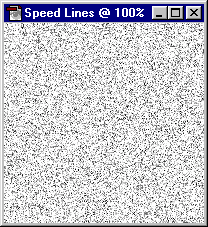 2. Click OK. You now have a document full of random noise.
2. Click OK. You now have a document full of random noise.
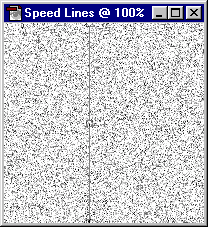 3. Select the Single Column Marquee tool. Click anywhere on the image to select an area one pixel wide and the entire image high. Now choose Edit/Transform/Scale from the menu.
3. Select the Single Column Marquee tool. Click anywhere on the image to select an area one pixel wide and the entire image high. Now choose Edit/Transform/Scale from the menu.
 4. Grab the handles on the sides of the selection and stretch it out until it's the entire image wide. And voila (French for "there are your speed lines"), there are your speed lines. After this, you might use the other Transform options to rotate or perspective the lines until they're aligned just how you need them.
4. Grab the handles on the sides of the selection and stretch it out until it's the entire image wide. And voila (French for "there are your speed lines"), there are your speed lines. After this, you might use the other Transform options to rotate or perspective the lines until they're aligned just how you need them.
Back
 1. Create a new, empty grayscale document with a white background and an appropriate size for the amount of speed lines you want to make. Open up Photoshop's Filter/Noise/Add Noise tool. The "Amount" control will set how dense the speed lines will ultimately be; 100 is a good value for starters.
1. Create a new, empty grayscale document with a white background and an appropriate size for the amount of speed lines you want to make. Open up Photoshop's Filter/Noise/Add Noise tool. The "Amount" control will set how dense the speed lines will ultimately be; 100 is a good value for starters.
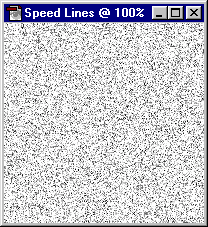 2. Click OK. You now have a document full of random noise.
2. Click OK. You now have a document full of random noise.
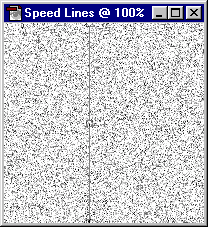 3. Select the Single Column Marquee tool. Click anywhere on the image to select an area one pixel wide and the entire image high. Now choose Edit/Transform/Scale from the menu.
3. Select the Single Column Marquee tool. Click anywhere on the image to select an area one pixel wide and the entire image high. Now choose Edit/Transform/Scale from the menu.
 4. Grab the handles on the sides of the selection and stretch it out until it's the entire image wide. And voila (French for "there are your speed lines"), there are your speed lines. After this, you might use the other Transform options to rotate or perspective the lines until they're aligned just how you need them.
4. Grab the handles on the sides of the selection and stretch it out until it's the entire image wide. And voila (French for "there are your speed lines"), there are your speed lines. After this, you might use the other Transform options to rotate or perspective the lines until they're aligned just how you need them.